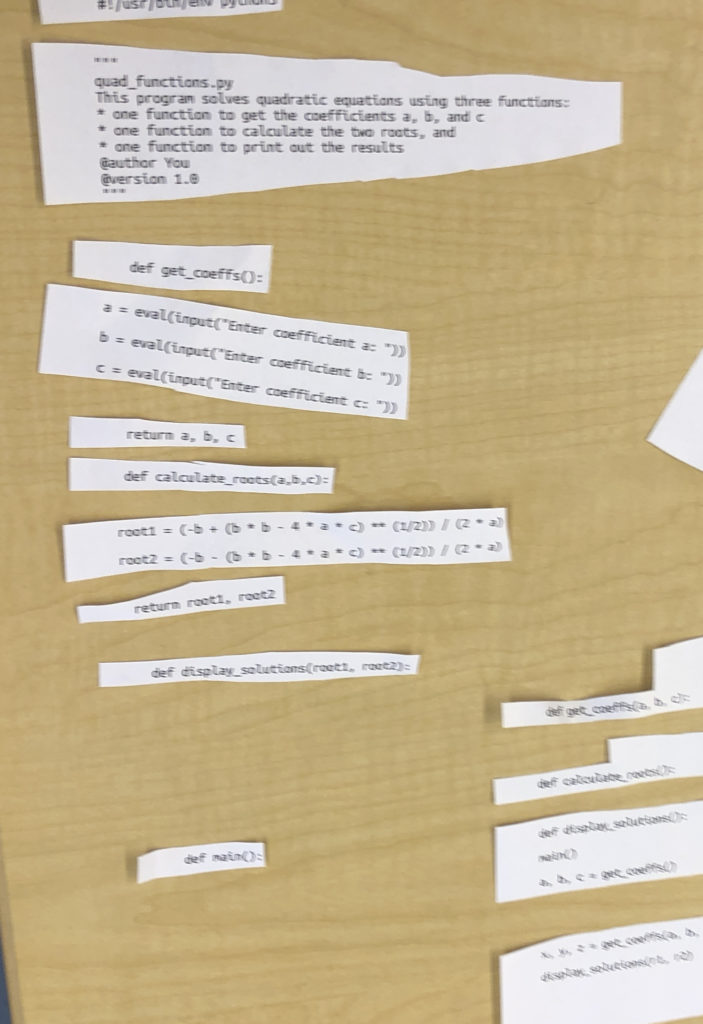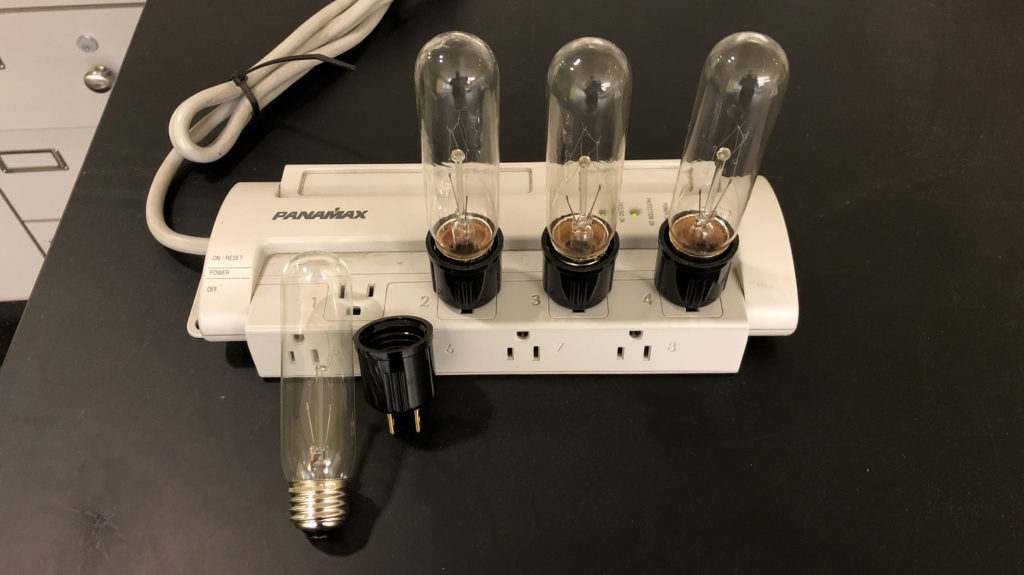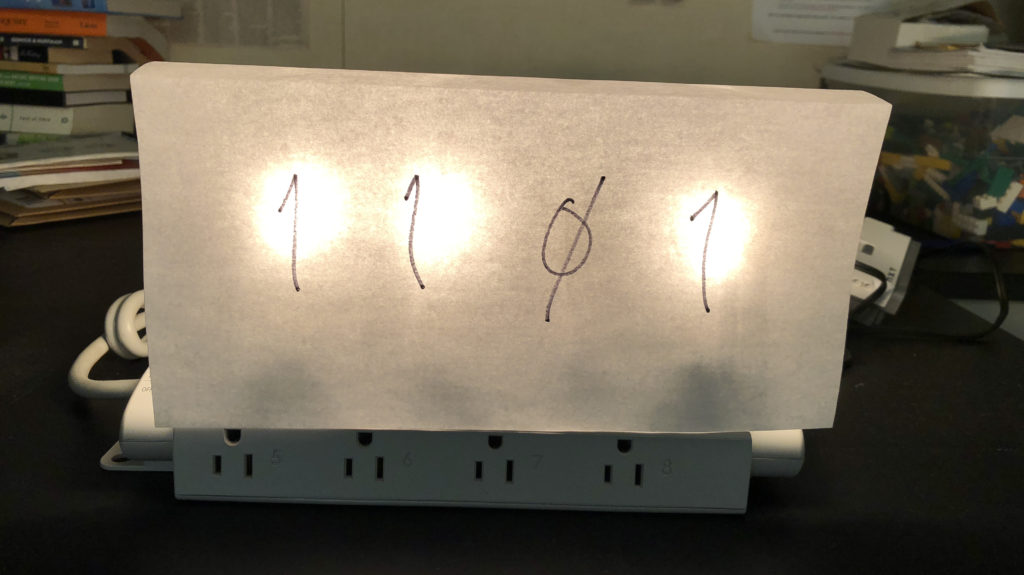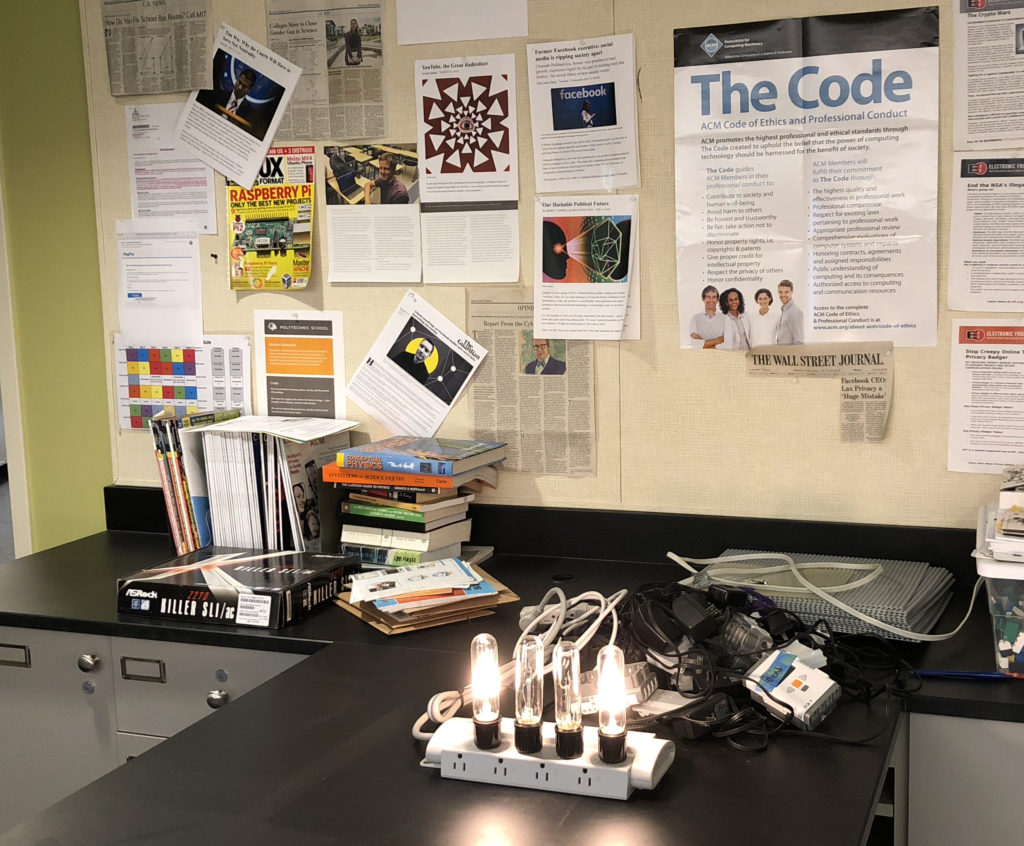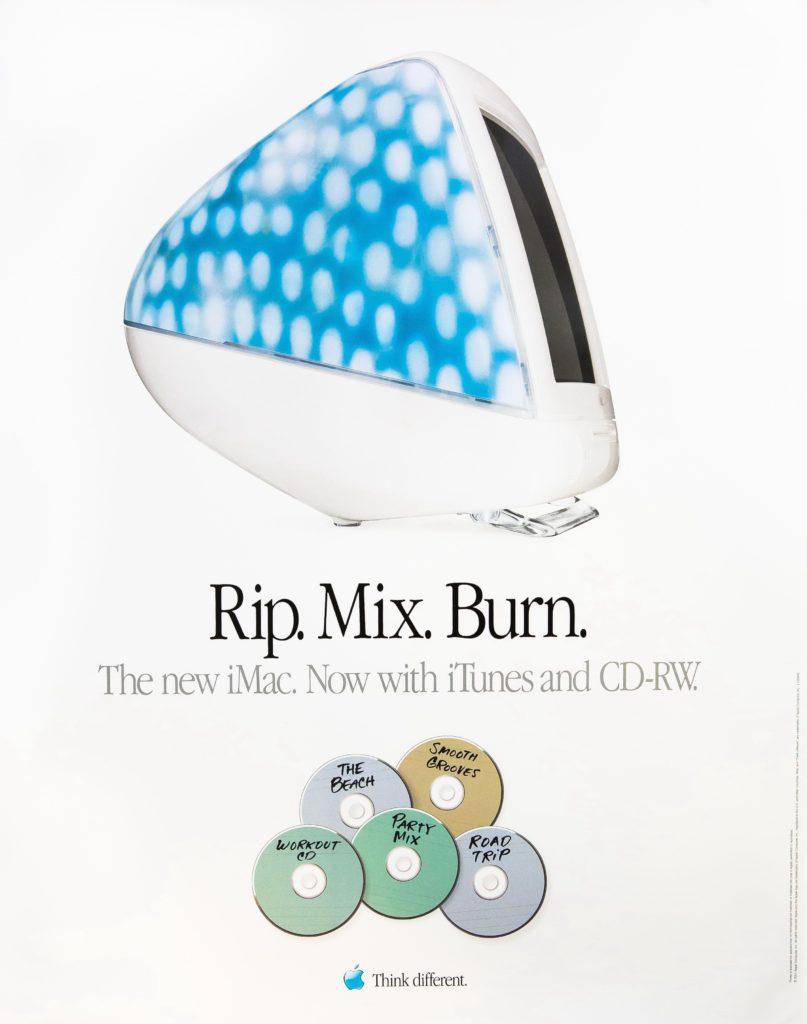I quit Facebook last month.
It wasn’t a rage-quit, or a “I’ve had it!” kind of thing. For me, the thing has just run its course. FB has little value to me at this point in my own life, and although I used to maintain the account to keep in touch with alumni, a lot of them aren’t using it anymore either.
There were a couple of precipitating events, perhaps, that did nudge me closer to the precipice. There was a tone-deaf Mark Zuckerberg being interviewed by Kara Swisher a few months ago. There was a phone call from an old friend a few weeks ago who let me know that she isn’t on Facebook, reminding me that such a thing was possible.
Knowing a little bit about how these things work, I’ve been bothered for years by the algorithmic manipulation of your News Feed. Facebook doesn’t display items in your feed in chronological order—it displays them in an algorithmically-generated “Top Items” order which (until very recently) you had no control over. If you’ve every wondered why you haven’t seen some friends’ posts on Facebook, it may well be that their comments were buried so far down in the algorithm that Facebook effectively never showed them to you, in favor of sponsored ads for socks from Sweden.
Last month I read this interview with Yuval Noah Harari, and it really resonated with me. Although the focus of the article wasn’t social networking, there was some discussion of technology and how we respond to it emotionally.
An excerpt:
I try to be very careful about how I use technology and really make sure that I’m using it for the purposes that I define instead of allowing it to kind of shape my purposes for me. That sometimes happens when you open the computer: you have a couple of minutes to spare, so you start just randomly browsing through YouTube, and two hours later, you’re still there watching all types of funny cat videos, car accidents, and whatever. You did not say to yourself, “Okay, I want to spend the next two hours watching these videos.” The technology kind of dictated to you that this is what you’re going to do by grabbing your attention in such a forceful way that it can kind of manipulate you.How has removing those attention-grabbing technologies changed your quality of life?
I have much more time. I think it makes a much more peaceful… I mean, it’s not such a big secret. The way to grab people’s attention is by exciting their emotions, either through things like fear and hatred and anger, or through things like greed and craving. If somebody [is] very afraid of immigrants and hates immigration, the algorithm will show him one story after the other about terrible things that immigrants are doing. Then somebody else maybe really, really doesn’t like President Trump, so they spend hours watching all kinds of things that make them very, very angry. And it doesn’t matter if it’s true or not—they see this headline of “President Trump Said the World is Flat,” they feel this irresistible urge to click on it.
It grabs your attention because you already have this weakness. But if you kind of sit there and just read infuriating stories for an entire hour you are basically feeding your mind with things that make you more angry and hateful. And this is especially bad if many of these stories are just not true. Sometimes they are true, quite often they’re not. But the net result is that you now just spent an hour feeding your hate and your fury.
It’s the same way with the other side of the coin, with greed. Because if you really want something—the perfect body, the perfect car—and you watch all these videos, you want it more and more. And if you don’t have it, then you feel worse and worse that you don’t have this kind of body, or you don’t have this kind of car. So you just spent one hour feeding your cravings and your greed, and it’s really not good for you.
The better you know yourself, the more protected you are from all these algorithms trying to manipulate you. If we go back to the example of the YouTube videos. If you know “I have this weakness, I tend to hate this group of people,” or “I have a bit obsession to the way my hair looks,” then you can be a little more protected from these kinds of manipulations. Like with alcoholics or smokers, the first step is to just recognize, “Yes, I have this bad habit and I need to be more careful about it.”
So how do you get your news?
I rarely follow the kind of day-to-day news cycle. I tend to read long books about subjects that interest me. So instead of reading 100 short stories about the Chinese economy, I prefer to take one long book about the Chinese economy and read it from cover-to-cover. So I miss a lot of things, but I’m not a politician and I’m not a journalist, so I guess it’s okay I don’t follow every latest story.