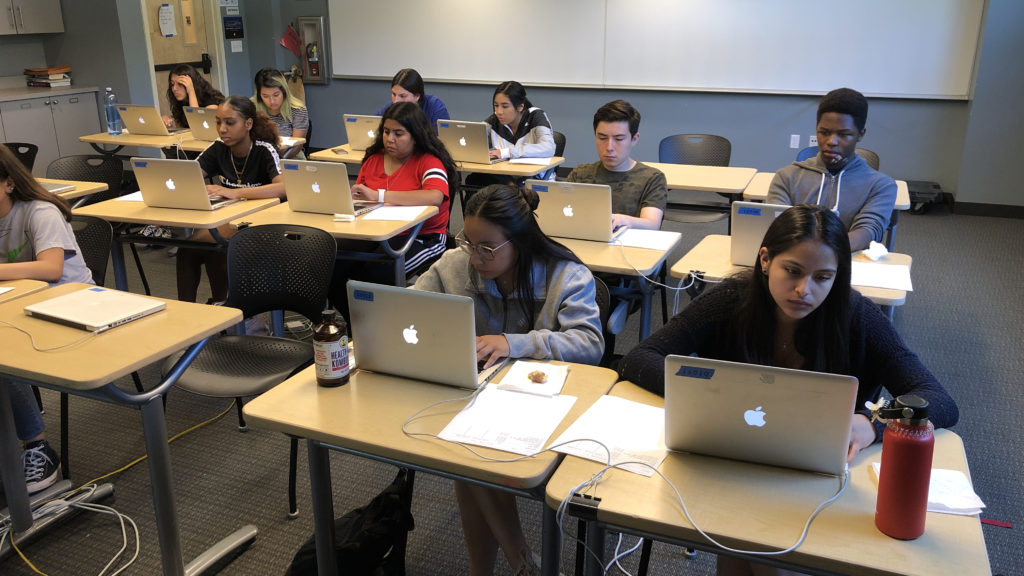Okay, that last post was a bit cheeky. Sorry/not sorry. Let’s get serious.
While it’s true that we don’t know much yet about how our classes are going to be running in the fall, we do know this:
- Distance-teaching and distance-learning are going to be part of our jobs for the near future, at least.
Whether it’s because we’re dealing with a combination of students in-school/at-home, or because of students who are quarantined or being kept at home by parents, we need to be able to deliver our teaching to people who are not in our classroom. We need to be able to deliver our teaching simultaneously to those two groups: in-class and at-home. - Our materials need to be digital.
If you haven’t yet converted all of your materials to some digital form–Word docs, Google docs, webpages, a Google site, a spreadsheet, a text document, etc.–that’s your summer assignment. If you can’t email something or provide a link to it, it’s not going to be useful to you under these new conditions. (If you’re reading this blog, chances are you’ve already done this.) - Communication skills will be in demand.
Email is king here. You need to be rock-solid in emailing people, managing emails to groups of people, writing good Subject lines for your emails, not hitting Reply-All when you didn’t mean to… Email may not be the best tool for some jobs, but it is the default tool for communication now, like it or not. - There are hardware tools that you need to assemble to be able to do your job.
At the bare minimum this will be a laptop, webcam, and internet connection for distance teaching. You’ll almost certainly want more than that, including an extra monitor, an external keyboard, a stylus pad for writing on-screen, an external hard drive for backing up your system. - There are software tools that you need to be proficient in to be able to do your job.
Google Docs, Microsoft Office/LibreOffice suite of applications, a text editor for quick notes, a Calendar app, and a clipboard app for the massive copy-pasting you will be doing, screencasting/videorecording software, videoconferencing software (Zoom, Skype, or Google Meet). - You’ll need to develop proficiency in using these tools.
This will come with time, but it would be nice to have these skills sooner rather than later. - You should have a plan for how you want to do your Distance Teaching.
Your students, your subject, your individual teaching situation all inform how you think you should best go forward with your teaching. Brainstorm plans, strategies, and workflows that will help you do what you need to do. Ideally, develop those in conversation with respected colleagues. - Be prepared to have to do something different.
Whether it is an administrator or circumstances, it’s practically certain that your plans, your strategies, your workflows, will not survive contact with the enemy. That enemy may be the pandemic, or it may be an administrator who has other ideas about how this all needs to happen. Try to be flexible to the extent you can.
The first year I was offered a position teaching an AP class, I took it as an opportunity to get my act together, to up my game, to finally get organized… to get professional about this whole teaching thing.
The coronavirus is an opportunity for us to reconsider what we do, and how we do it. Changes will have to be made. And there are going to be sacrifices made, of course. In my personal opinion, I don’t think distance teaching is going to be as effective as in-person teaching.
But I’m going to try! Let’s go!!!