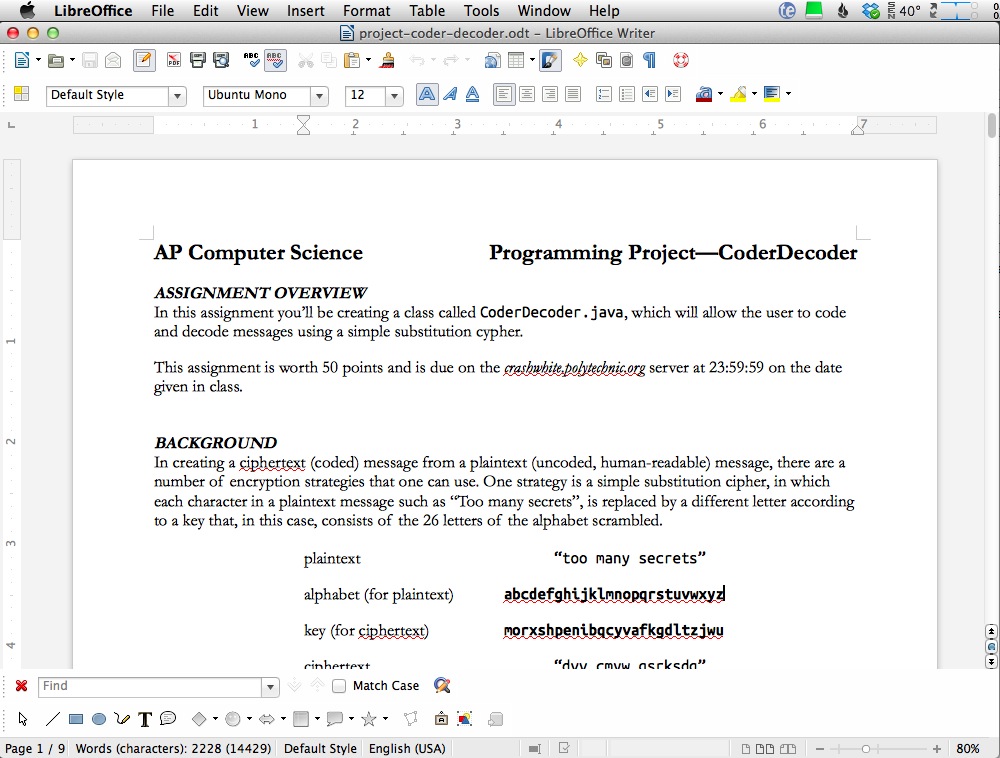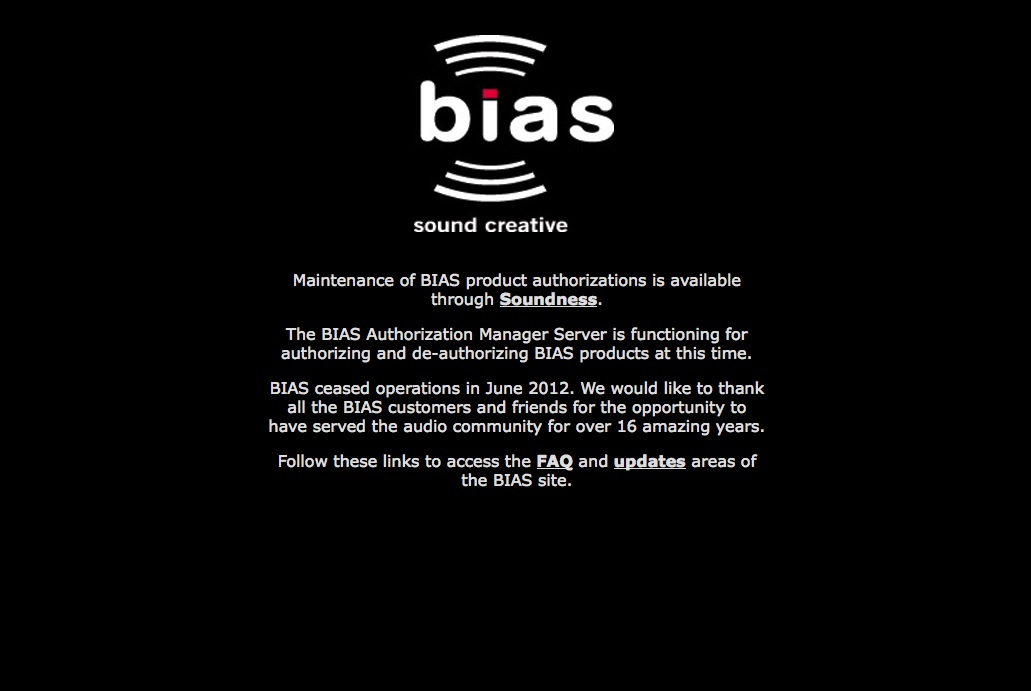LEGACY VS. TRANSITION
by Richard White
2014-04-18
Hello, and apologies for the long absence. You know how things can get busy…
Actually, I’ve got the best excuse of all for being away—I’ve been extra busy this year teaching the new AP Computer Science class this year. Organizing, developing materials for, and teaching that class has taken up just about every spare work moment I’ve had. I’m not unhappy about that at all—having the opportunity to work on any new course, and especially that one—is an exciting experience, and I’ve learned a lot of lessons this year, lessons that I’ll tell you about soon.
In the meantime, let’s talk briefly about Legacy vs. Transition.
Here, I’m referring to legacy in it’s modern digital sense: legacy software is software that is not the most current, but which is still supported to some extent, perhaps by virtue of the fact that it was very popular at one point, and its use is still widespread. (The adjective legacy may be extended to other uses as well, but the software context is a common one.)
Last year Microsoft announced the new version of its venerable Office suite, now called Office 365. Along with whatever features that new software includes, it also comes with a new licensing strategy. Under this new system, a one-time license to use the software is not purchased outright; rather, the user pays a monthly fee for the right to use the software. It’s a classic example of the software as a service model for software distribution, and it’s certainly within Microsoft’s rights to transition to such a model. Google has been doing it for years, and if Google doesn’t charge cash money for the service, I’ve certainly paid for their services in other ways (including my privacy every time I send or receive an email from someone with a GMail account).
After losing the ability to read ClarisWorks (and then AppleWorks) documents a number of years ago, I made the decision to transition to using Microsoft Office products, with the intention of avoiding the kind of data loss that comes from using products that have a shorter lifespan. I have gigabytes of Microsoft Office documents on my hard drive, from my own handouts, worksheets, tests, and letters of recommendation to documents that have been shared with me by practically every person with whom I have a professional relationship.
Microsoft’s new licensing plan, however, was just the impetus I needed to start thinking about transitioning to a new system. I still have the Microsoft Office suite on my computer and occasionally still edit legacy documents using those applications. New documents, however, are being created using LibreOffice, which is a serious attempt at providing free software to support the creation of OpenDocument (.odt) files.
You can see a screenshot of the LibreOffice word processing interface above, and the similarities between it and Word are such that you shouldn’t find yourself too disoriented.
LibreOffice includes translation features to bring Word documents (.doc and .docx) over, and how well your files will be translated depends in part on how hard you’ve pushed Word’s feature-packed capabilities—I haven’t explored those capabilities much yet.
For the moment, I’m just enjoying adapting myself to the new system, and creating a new series of documents that, going forward, won’t require an ongoing investment with the powers that be at Micro$oft.
In the grand scheme of things, working about the long-term viability of your electronic documents might not be something that you want to think about… but it merits some consideration. I have songs made with music mixing software that I no longer have access to. (I have final mixes of the music, but the software itself no longer works; I am unable to create new mixes of the music.)
JPG graphics images, carefully edited and compressed fifteen years ago when dial-up connections were still a thing, look terrible on the high-resolution Retina Display of an iPad. (At least the colors of those images haven’t faded with time, which is more than I can say for the paper-based photos in an old photo album of mine.)
Hardware legacy is something to consider too. I have FireWire hard drives but my laptop doesn’t have a FireWire port. I have Zip disks from the 90s, too, and no Zip drive to put them into. Fortunately, I copied everything from those drives onto a USB external hard drive a few years ago when I did have access to those machines. I was either smart or lucky to have anticipated the transitions that would have to be made happen down the road.
I don’t think there’s a one-size-fits-all to the challenges posed by aging software and hardware. Some people spend enormous time and energy making sure that they always have copies of everything digital—I tend to lean towards that end of the spectrum, as you might imagine—and others don’t want or need to keep anything of their digital life.
I don’t know any of those people, though, so I can’t really speak to that.
:)