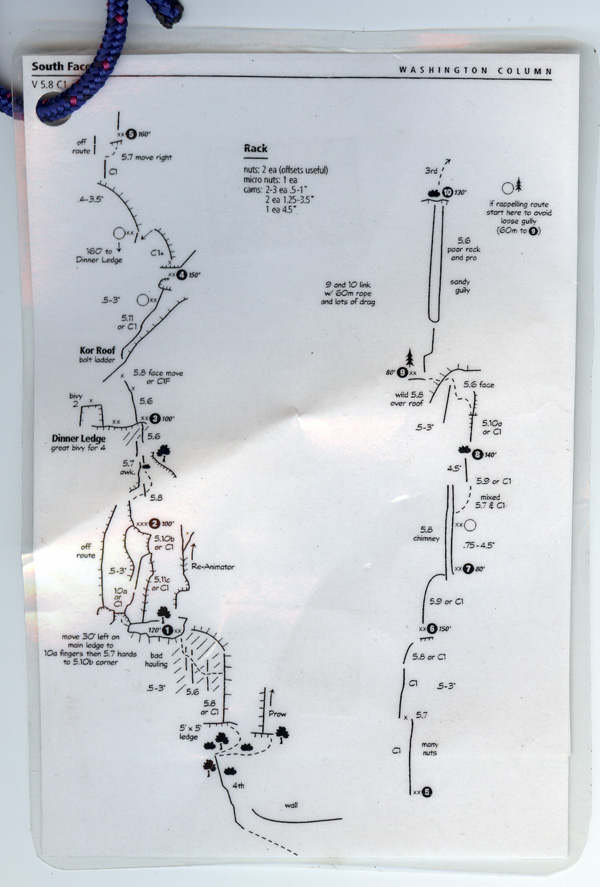Opening the Gates
2012-08-24
by Richard White
It’s a new school year! I don’t see my students for another few days, but many of the teachers are already back at work, greeting colleagues, cleaning classrooms, prepping calendars and websites, and a hundred and one other things that go into starting things up again.
It’s a special year for the science teachers and math teachers at my school. After a hard year’s worth of new construction, our brand new Math/Science/Library building is ready to go. The number of science classrooms has increased, our facilities have improved drastically, and we now have 10 ThinkPads installed in each of our two physics classrooms, with everything from Vernier’s Logger Pro to Microsoft’s Office to the University of Colorado’s excellent PhET Simulations installed. Having a set of computers installed in the 9th and 12th grade physics classrooms is going to revolutionize the way we teach physics at our school. I can’t wait to tell you about it.
But there is nothing more revolutionary than this simple fact:
Our school is opening up access to the Internet.
Teachers at our school have had mostly unfiltered access to the Internet for at least ten years, but students, until recently, have only had highly filtered access, and then only on school computers. This was presumably out of fear for their online safety, although students have access to literally anything they want on the Internet via their cell phones.
That all changed over the course of the summer, however, thanks in part to ongoing discussion in our Educational Technology Committee. Our IT Director, however, was almost certainly the one who did a little last-minute verbal judo to help encourage the decision. Regardless of how it came about, my school has now joined an increasing number of high school campuses that provide students with effectively free access to the World Wide Web.
Although my school is occasionally guilty of moving a little slowly on some of these things—I’m occasionally the one issuing this charge!—here, we’ve made the right move.
A friend forwarded an article to me earlier this evening, however. It contains a long series of Internet Safety Talking Points, and is a telling reminder that some schools still suffer from a “culture of fear.” I know all too well how hard it can be to be patient in the face of what appear unyielding barriers to the kind of technology-based policies and progress that are vital for educating our young people.
But the right conversation, at the right time, can make all the difference.
Keep the faith.