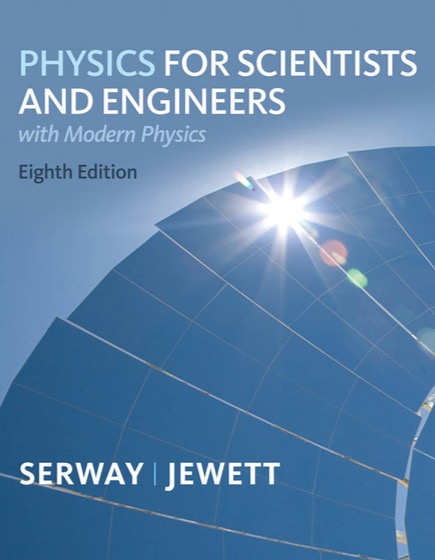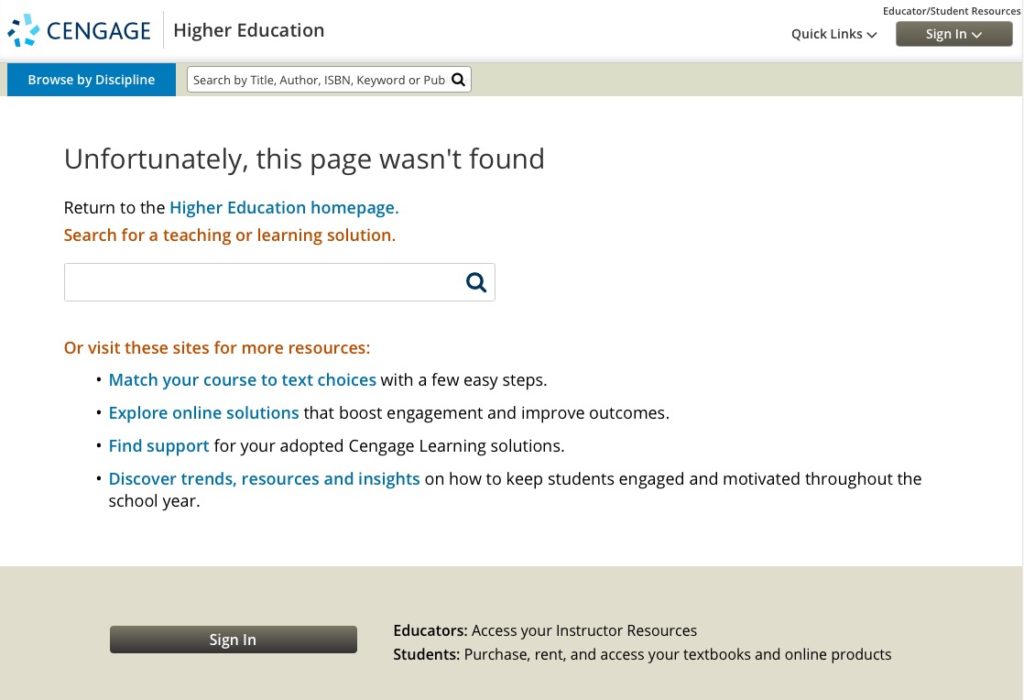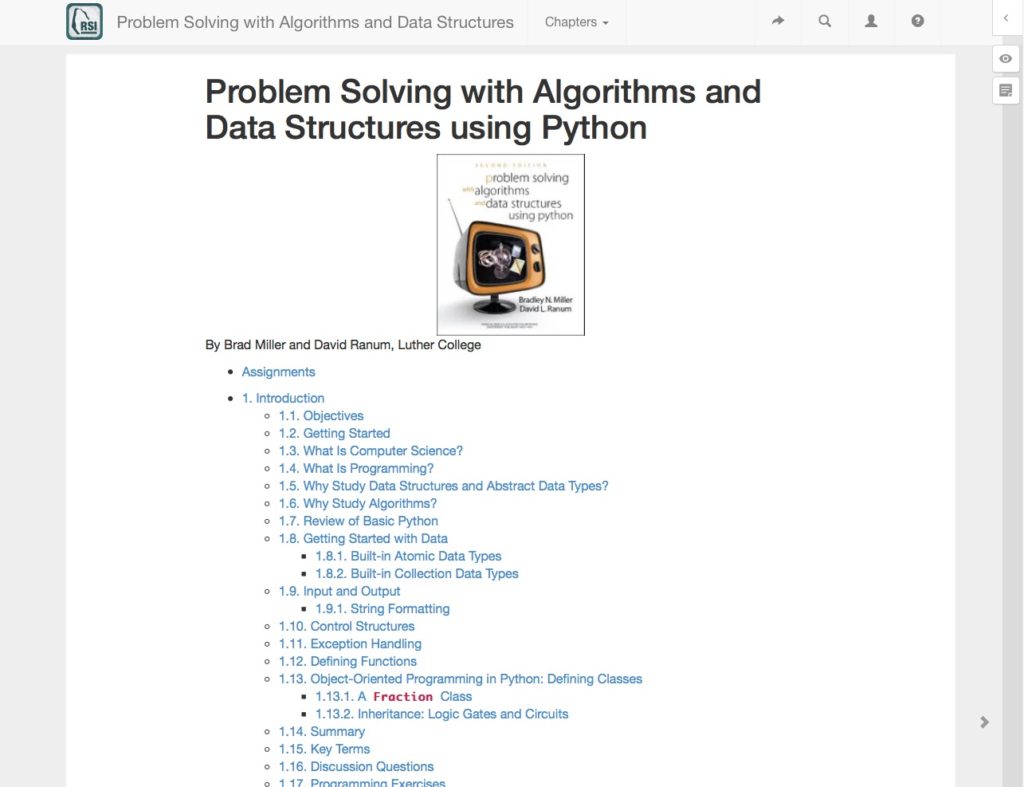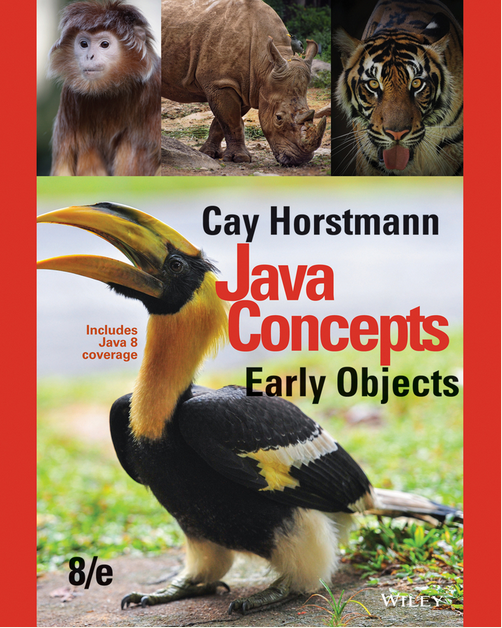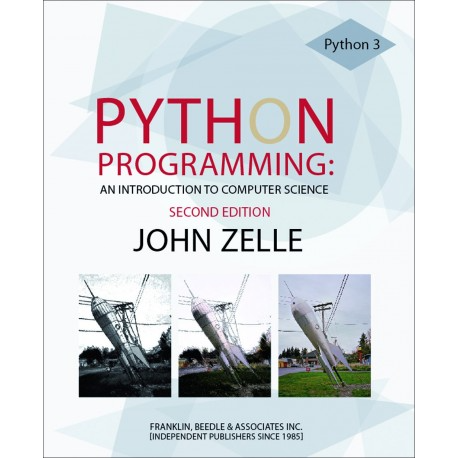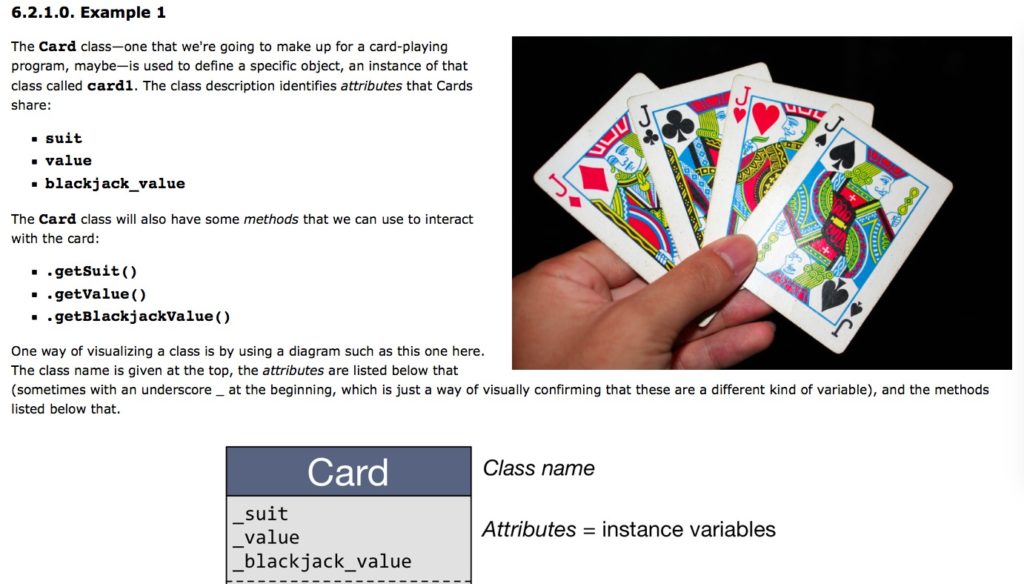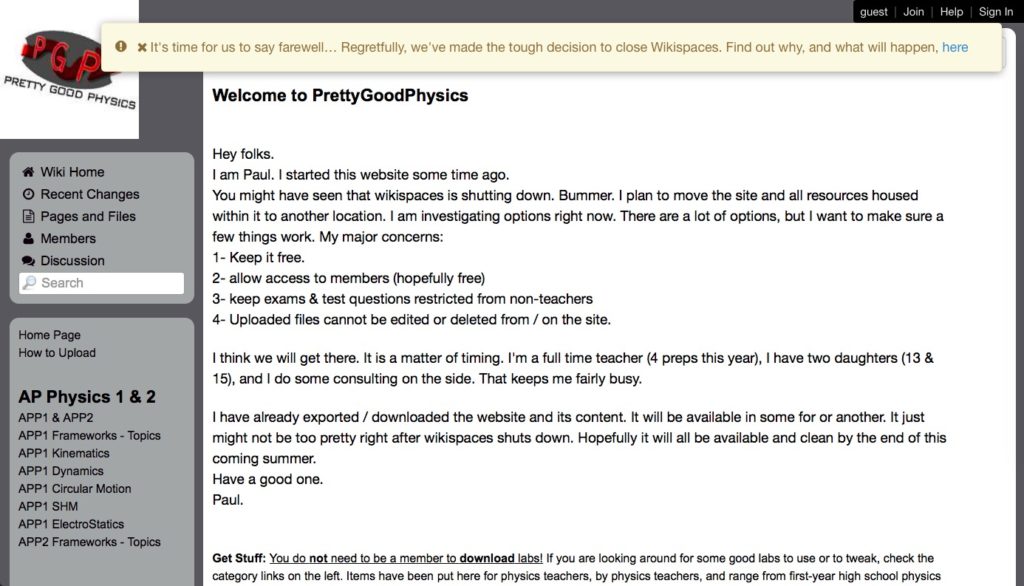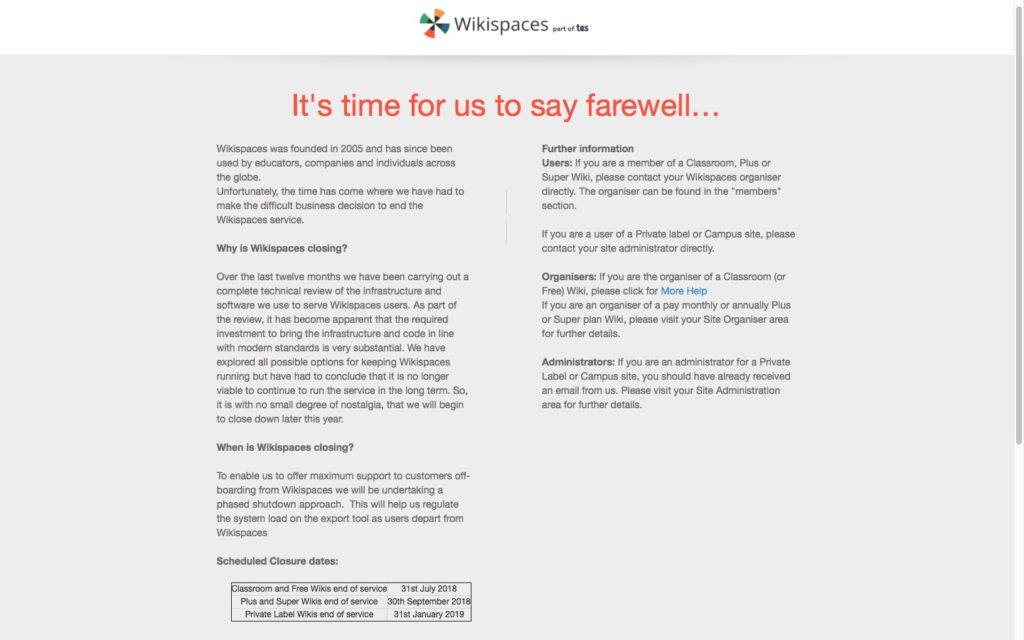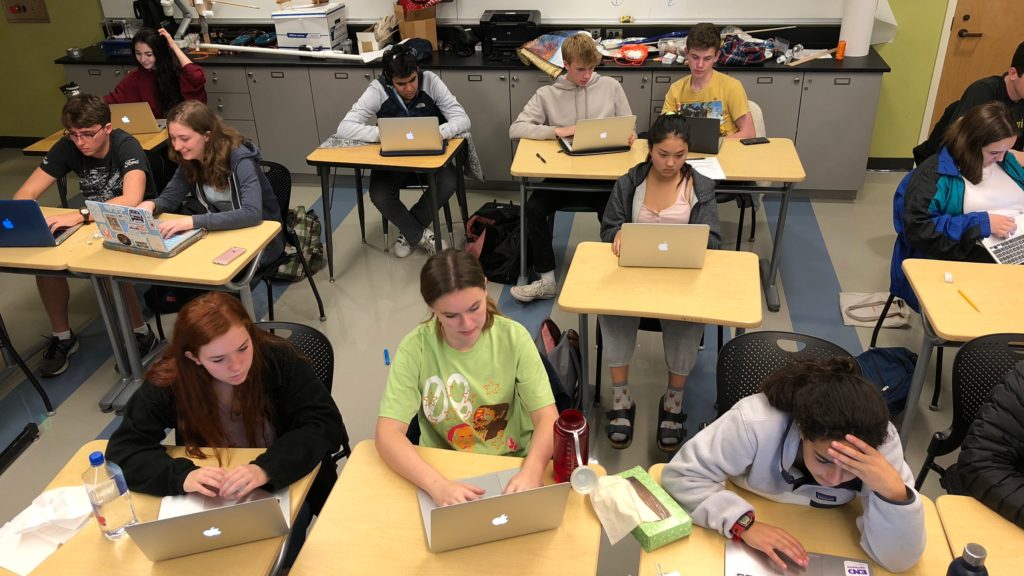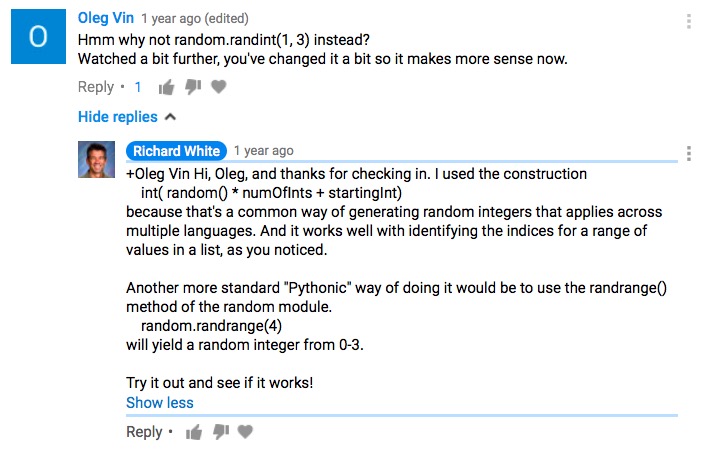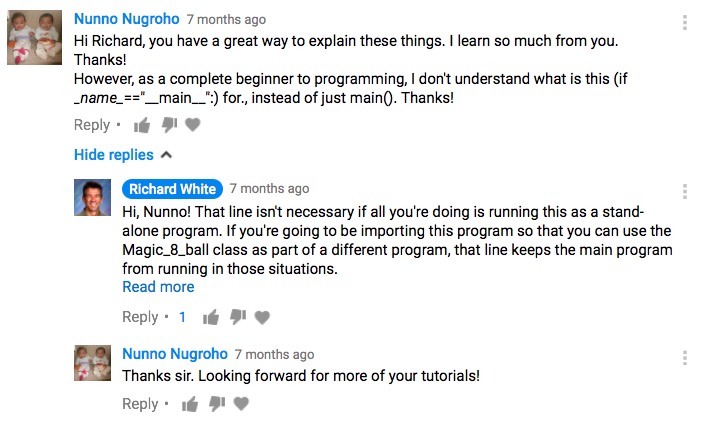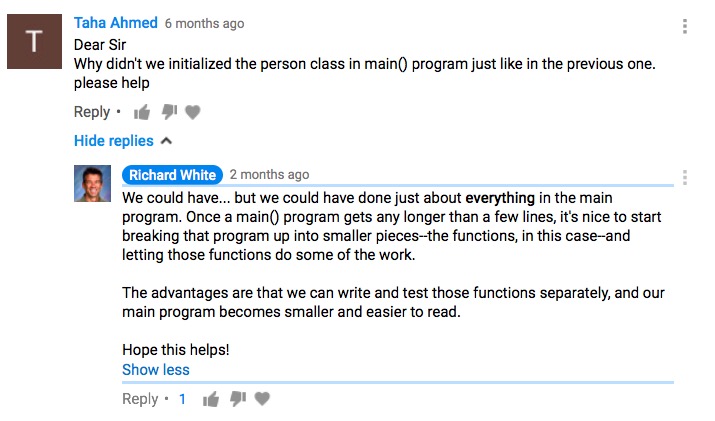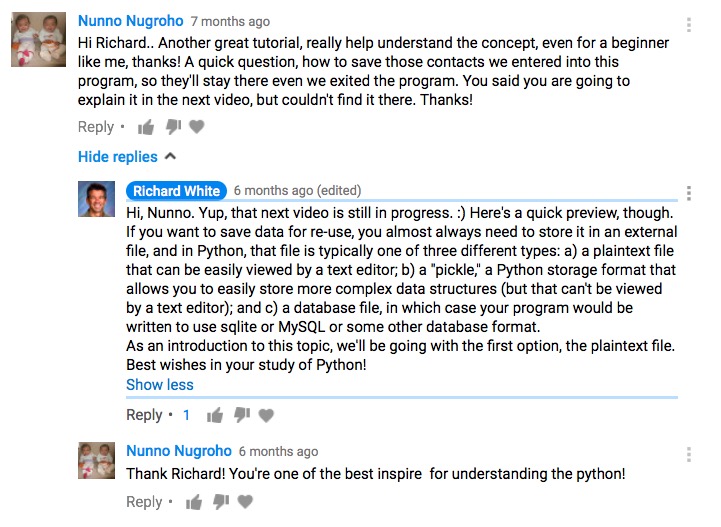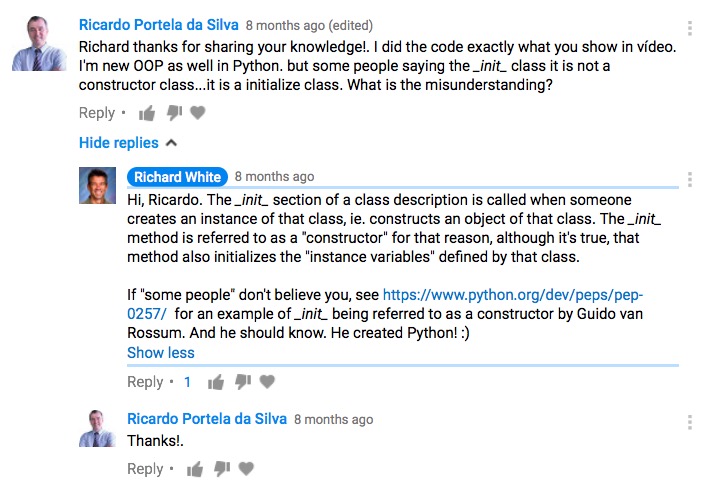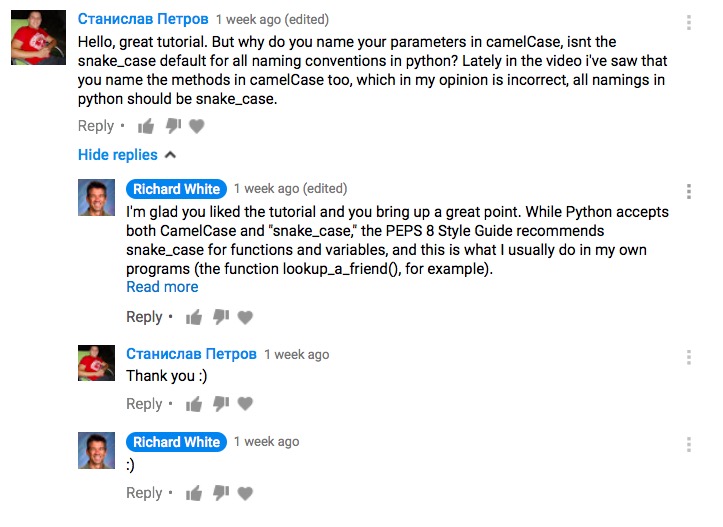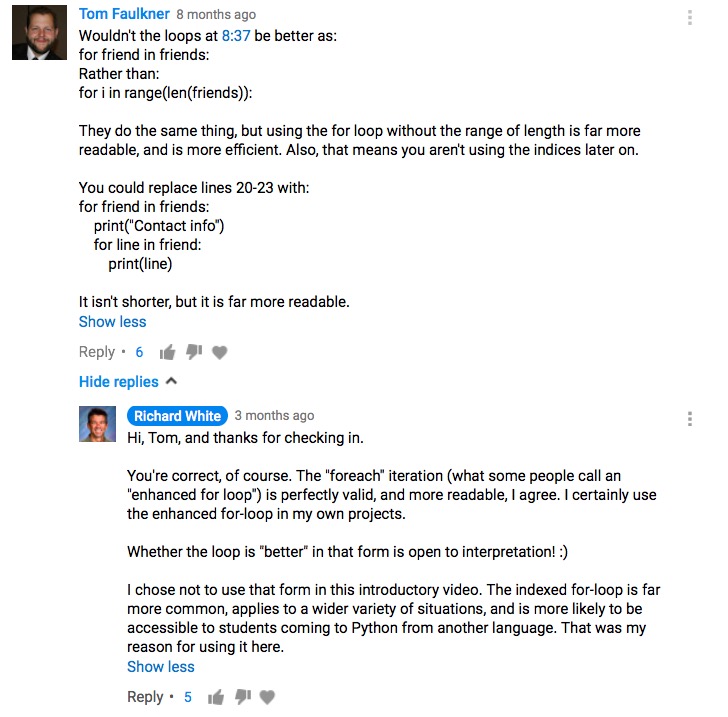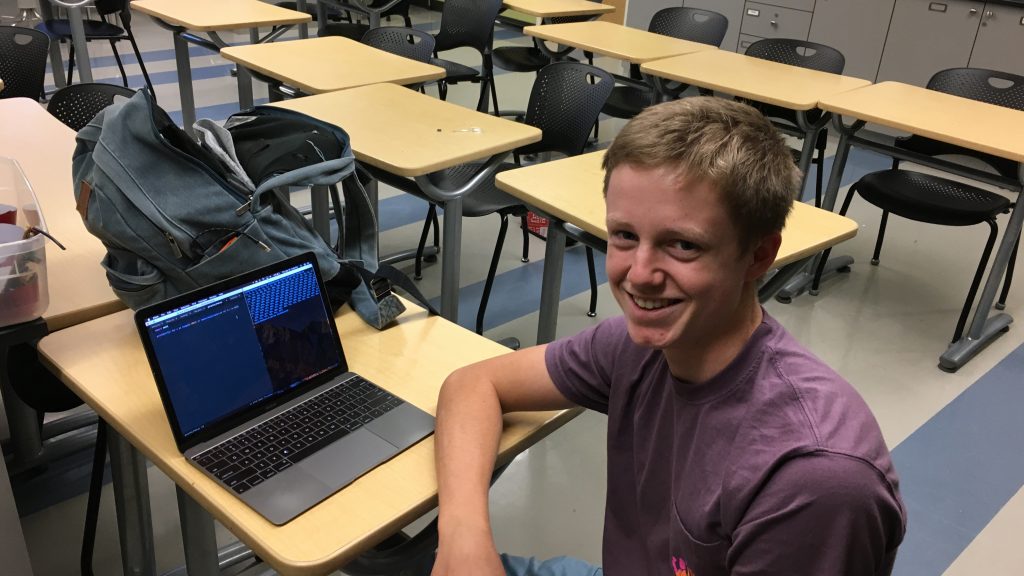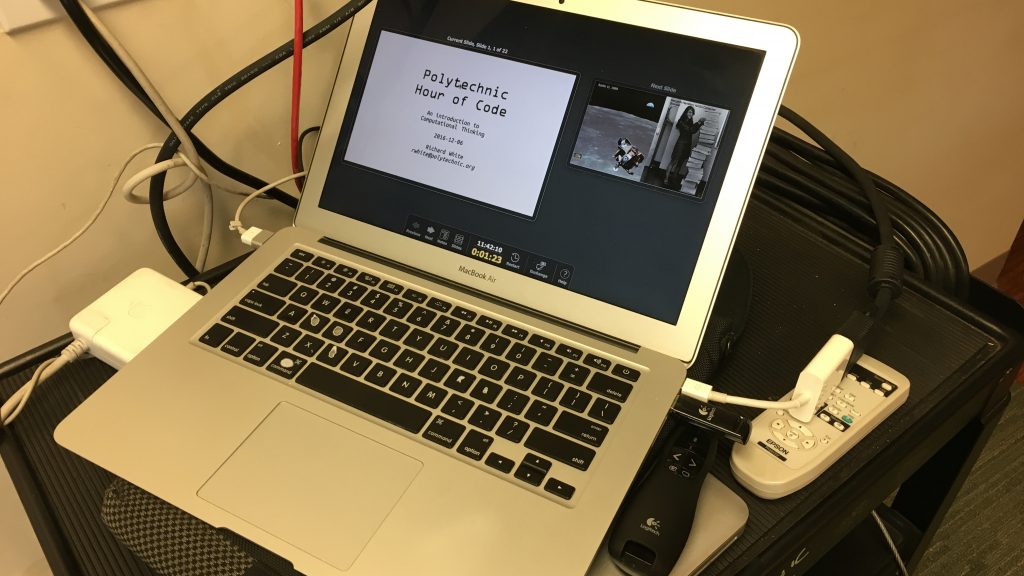tl;dr
I will not be using traditional, bound, textbooks for my classes next year. Instead, students will be using a combination of reading materials provided by the instructor, reference materials available online, and open source publications.
Complete text
Teachers have been asked to turn in a list of textbooks that will be used in their courses next year. This will be the first year in my 32-year teaching career that I will not be working from a traditional textbook in any of my classes.
This isn’t as big a step as it might sound, and it may be that I am in a somewhat unique position to be able to do this. For the past two years I have taught four different courses, and it is for those courses that I am making this decision.
Course-by-course analysis
AP Physics C: Mechanics, and Electricity & Magnetism
Textbooks for this course have, for a while now, been problematic. I’ve been very pleased with the textbook we use, but it’s large, heavy, and cost $411 on Follett last year. The homework problems that Craig and I assign have to be adjusted every time a new edition comes out–an increasingly frequent event–and the solutions that we provide to students have to be redone as well.
The topics of “classical” physics have not changed to warrant this kind cyclical upheaval. The cynical/realistic view of the race to release new editions is that publishers benefit when a course’s new textbook can’t be replaced by the old editions that students resell or pass on. Digital version of the book are almost as expensive and have a limited life-span: access to the digital version expires at the end of the course, and even for physical textbooks, publishers remove access to the textbook and its ancillaries once some number of years have passed–students and instructor can no longer access online materials for our 2010 8th edition of Serway & Jewett’s Physics for Scientists and Engineers.
Somewhat related to the expense issue is the question of how useful students found the text. Although I have provided references to the appropriate sections of the textbook that students can refer to as a supplement to classroom discussion, student evaluations of the textbook suggest that most students use the text primarily as a reference for homework problems–they don’t use the textbook as much for learning the content itself.
(Note: A quick glance at the Cengage website reveals that prices have come down on the 10th edition of this text. This helps to address one of my concerns, but not the others.)
I should also mention that there has been a black market version of this text, a PDF version that students have shared among themselves. While I applaud their resourcefulness, I can’t condone that strategy, and certainly can’t distribute the PDF myself, nor suggest that this is how they should acquire learning materials for our course.
The solution that I have promoted to our physics teachers is an open source one: the OpenStax organization, a non-profit based at Rice University, has published free, downloadable, textbooks (in PDF form) that students can install onto their computers. Student solution guides (PDF) are available for these textbooks as well. Printed versions of the textbook are available for a reasonable price ($48.50). These textbooks and the ancillary materials are being released under a Creative Commons license that allows for free distribution of this resource.
This solution checks all the boxes for us: free, easy-to-use (as a PDF on BYOD devices), distributable by us, and non-expiring. It’s a solid, long-term solution to a long-term problem.
Advanced Topics in Computer Science
This is the third year we’re offering the Advanced Topics in Computer Science course. The book we use for this class–Problem Solving with Algorithms and Data Structures, at $45, isn’t expensive as textbooks go, but the author and publisher have been kind enough to make available a free online version of the text as well. There are minor differences in the two texts, so this year, I began using the online version for class exclusively.
Although the printed version of this text is released under a traditional copyright, the online version has been made available as an open source document: “Problem Solving with Algorithms and Data Structures using Python by Bradley N. Miller, David L. Ranum is licensed under a Creative Commons Attribution-NonCommercial-ShareAlike 4.0 International License.” This license explicitly allows for one to “copy and redistribute the material in any medium or format.”
What does this mean for students? I have made a copy of the online (HTML, browser-based) version of this text, and am free to make it available to students as a resource for this course. (They may use the online version as well.)
A copy of the Miller & Ranum text displayed locally in-browser
AP Computer Science A
This is perhaps the most challenging text to replace. As with physics textbooks, there are plenty of Java textbooks available, but not all of them focus on the AP Computer Science subset of material, and the ones that do exist tend to suffer from the same, multiple-editions, “re-publish early, republish-often” challenge.
In the past we’ve used the most recent version of Cay Horstmann’s excellent Big Java: Early Objects, Interactive Edition, 6th Edition, but Follet for the past two years has stated that supplies of that textbook are endangered. The Introduction to Computer Science using Java by Bradley Kjell is an online reference, updated in 2017 and released under a Creative Commons Attribution-NonCommercial 4.0 International License. While this reference doesn’t (to my reading) have the narrative flow of Horstmann’s work, it does have the benefit of being available, free, and electronic.
As an instructor with growing experience in this course, I’ve been doing what many teachers do after a few years under their belt: I’ve started to use more and more of my own materials in the course. The BankAccount class that Horstmann favors is one I find students don’t understand as well, perhaps, as the Car class that I created for them the first year I started teaching it. Exercises, activities, projects, and review activities are increasingly my own, and this is the year that we’re going to walk away from the Horstmann textbook.
Intro to Computer Science
The *Introduction to Computer Science* course was the first Computer Science course (in recent history) that I began teaching at Poly, and the one for which the curriculum is most my work. This elective course has used another Franklin Beedle offering by John Zelle, the excellent Python Programming: An introduction to computer science. At $45 it’s another reasonably-priced offering.
It’s another book, however, that students don’t seem to spend much time reading. It’s an occasional reference, perhaps, but many of the materials used in the course now are materials drawn from my own experiences teaching that course over the years. As with all the classes, I post online materials that we develop during discussions—indeed, those materials are what is displayed on the board as I present in class—so this textbook, perhaps, is the easiest one to walk away from.
Online lecture notes written by Richard White for the Intro to Computer Science course
I’m a special snowflake
The fact that I’m able to consider dropping traditional textbooks at all is due in large part to a nearly unique set of circumstances:
- I have a personal history of posting materials online
My Masters in Education included an educational technology component, and since that time I’ve made it a point to put as many of my educational resources online as possible. Whether coding a website by hand or using a Content Management System (WordPress is great), I think teachers should put as many of their materials online as possible. The fact that I’ve been developing materials for my own courses for such a long time as part of that process has placed me in a better position to continue that online-publishing process. - Science and technology books are appearing online
Where I am not using content developed by myself, I am using online versions of textbooks that have been made available by others. Different fields and subject areas are putting Free and Open Source (FOSS/FLOSS) materials online at varying rates, with Science and Technology leading the way. Without ready access to those resources, this would be a much more difficult process. - Open source movement
In turn, the idea of making materials available online is thanks in large part to the [open source movement](https://en.wikipedia.org/wiki/Open-source_model). From Richard M Stallman’s GNU Project to Lawrence Lessig’s Creative Commons organization, people are starting to formalize the processes that teachers have used for years: sharing materials developed for their own students with other teachers. I also got a big kickstart in thinking about this possibility by Red Hat’s Tom Callaway who gave a powerful presentation on Education and Open Source at the 2016 Southern California Linux Expo.
What happens next?
Materials for my courses will be available online at crashwhite.com, and the process documented at hybridclassroom.com.